 IE User Tip: Opening Links in New Windows IE User Tip: Opening Links in New Windows
Author : Sandy H. - Subject : Internet
IE User Tip: Opening Links in New Windows
Target Reader: beginner or intermediate users with Microsoft IE5 or IE6 browser on PC.
Difficulty Level: very easy.
Time: 3 minutes plus practice time.
Pre-requisite Skills: basic understanding of a web browser, ability to perform basic mouse control motions, and manage basic windows and dialog boxes.
Comment: this is one of the easiest and most-helpful user tips for Web readers!
Purpose: to launch more than one copy of Internet Explorer. This will allow you to view multiple web pages at once. Extremely useful for checking email while you are reading the news and checking your online bank balance.
How it works: There are two primary methods for launching multiple IE windows.
Method 1: SHIFT-click on a hyperlink.
This means: hold one SHIFT button while you click on an Internet link on a page. This will force the link to open in a new window! Neat!
Method 2: You will manually launch a new window first, and then send that new window to another web page. This method has two variations:
2a) You can use your IE File menu to click New, Window. -or-
2b) You can press CTRL-N on your keyboard. That means: hold a CTRL button down while you poke the letter N.
There you go! You can now run two, three, or even four IE browser windows simultaneously! As long as you manage them, you are now empowered to surf, search, do email, and read news at the same time!
Return to articles
|






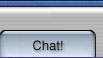





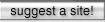

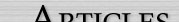


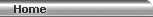

 Arts & Humanities
Arts & Humanities Business
Business Computers
Computers Crafts & Hobbies
Crafts & Hobbies Education
Education Food & Cooking
Food & Cooking Health & Fitness
Health & Fitness Home & Garden
Home & Garden Social Science
Social Science Society & Culture
Society & Culture Sports
Sports Style & Grace
Style & Grace Travel & Outdoor
Travel & Outdoor






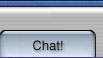





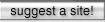

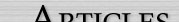


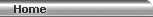

 Arts & Humanities
Arts & Humanities Business
Business Computers
Computers Crafts & Hobbies
Crafts & Hobbies Education
Education Food & Cooking
Food & Cooking Health & Fitness
Health & Fitness Home & Garden
Home & Garden Social Science
Social Science Society & Culture
Society & Culture Sports
Sports Style & Grace
Style & Grace Travel & Outdoor
Travel & Outdoor